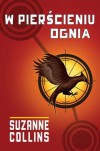Check out retouched reblog on BookLikes

It's good to redecorate your space around you from time to time. Following your requests and suggestions we've decided to retouch the reblog option to make it transparent and even more comfortable to use with a brand new comment section and reblog history spot. Have a look at the most recent changes and ... reblog :)
The new comment window makes it clear who is the author of the comment and from whom the text is reblogged. The new reblog format frizzes the original text and doesn't allow making any changes or edits to the original text.
The reblogged post can be published instantly and re-shared on your social media and other blogs (if synchronized).
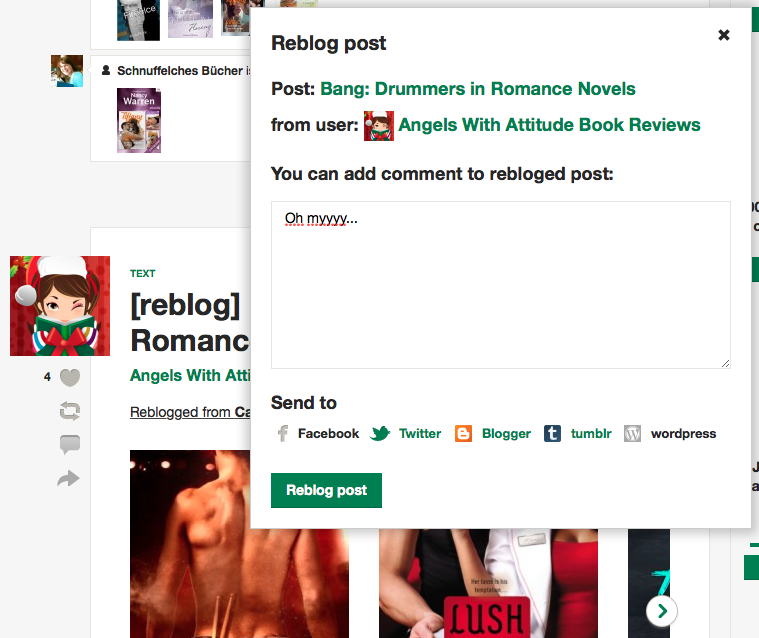
Your comment will be highlighted and placed above the reblogged text. The information from whom the text is reblogged in published just below, and it is linked to the blog where the post has been published previously.

Regardless of the reblog sequence, whether you're reblogging the original post or a reblog of a reblogged post, each reader and blogger on BookLikes can check the reblog history by clicking show activity just below the post where the author of the original post and particular posts are included.

Other important facts include changes on BookLikes book pages: the reblogged reviews will not be presented on the book pages in the community reviews section, consequently the rating from the reblogs won't be included to the overall book rating.
Important for customized blogs
New reblog look is visible for everyone on Dashboard, for you on your admin blog (click upper menu -> Blog), and on public pages which use BookLikes' blog themes. If you're using other themes from BookLikes Theme Store (free or paid) or if you customized the HTML code of your BookLikes webpage, the retouched reblog look won't be visible on your public blog -- don't worry, though, the information about the reblog will be still visible on your blog but in old version. To update your HTML, please have a look at the documentation (Themes Docs in the footnote) and recent changes concerning templates (click).